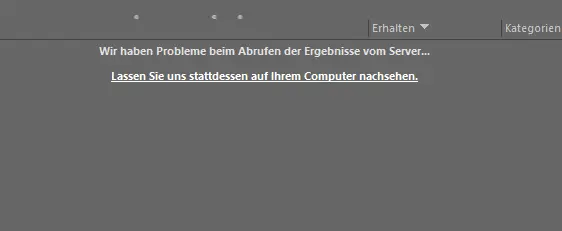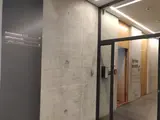To see the emails they are looking for, users must click on the "Lassen Sie uns stattdessen auf ihrem Computer nachsehen" button. The search results will then be displayed.
There is also currently a display error with the icons in the inbox. For example, emails that have been read are displayed with the "unread" symbol. There is currently no solution for this error, but the University Computer and Media Centre assumes that the problems will be fixed by Microsoft with the next Office update.