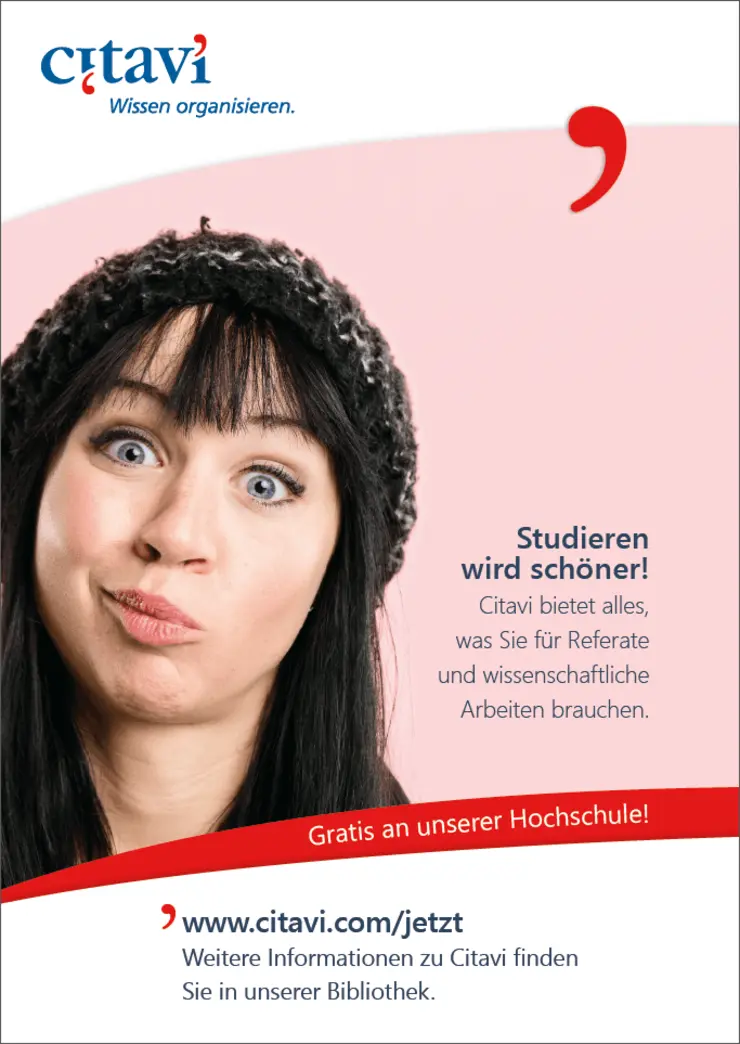
This face-to-face course introduces the reference management programme Citavi. We show and explain the most important functionalities and how to use the programme. This includes
Target group: Students, academic staff and other university members
Duration: approx. 90 minutes
Venue: Lecture room at Erfurt University Library (ground floor)
Courses (German only):
Groups on request
It is not necessary to register.
If you would like to work with your own device please have Citavi installed before the course: http://www.citavi.com/uni-erfurt
For using Citavi on a Mac please refer to the Citavi Support
Citavi Web is available to all members of the University of Erfurt as part of the campus licence for Citavi.
Registration with the Citavi account and access at: https://citaviweb.citavi.com/
Further information and instructions in the Citavi Web manual: https://www1.citavi.com/sub/manual-citaviweb/de/index.html
Citavi offers general support
The University Computer and Media Center (URMZ) of the University of Erfurt offers a campus licence for Citavi for members of the university. This allows the use of Citavi on all personal devices and USB sticks. The licence data for the campus licence can be accessed by providing an email address for the University of Erfurt: http: //www.citavi.com/uni-erfurt
Citavi always runs under Windows (e.g. Citavi 5 from Windows Vista).
For other operating systems, we recommend the free programme Zotero or Mendeley.
A virtualisation solution is required to use Citavi on a Mac. Further information can be found on the Citavi support
Citavi 3.4 can be run on Linux with Wine, but unfortunately not the current version.
The Citavi Picker allows you to quickly pick up bibliographic data from catalogues, databases, the Internet or PDF documents using identification numbers such as ISBN or DOI. It is automatically installed when Citavi is installed and works for the following applications:
If it is not automatically displayed in the browser, the picker must be activated, e.g. in Firefox in the menu Extras - AddOns. Detailed information can be found in the Citavi manual
The Word Add-In is available from Citavi version 4. MS Office version 2003 or higher is required.
The Citavi Add-In appears in the Word menu bar after installing Citavi. If it is not displayed, it can be activated under File - Options - Add-Ins.
There are several reasons why the Word Add-In is not displayed in the application, solutions and suggestions can be found in a Citavi overview article.
If you leave the University of Erfurt or your campus licence expires, you can purchase your own licence in the Citavi Shop to continue working with Citavi.
Citavi and Citavi Web have been owned by a US company(Lumivero) since 2021, so your personal data may be transferred to the USA. The USA is not a safe third country within the meaning of EU data protection law. US companies are obliged to hand over personal data to security authorities without you as the data subject being able to take legal action against this. It cannot be ruled out that US authorities may process, analyse and permanently store your data on US servers. You and we have no influence on this further processing of your data.
For students of the University of Erfurt, the use of Citavi is therefore always voluntary and cannot be made mandatory for study purposes.
A data protection-sensitive and free alternative for literature management is Zotero, a software for the Windows, macOS and Linux operating systems, which can be used either as a browser extension or desktop version.