
Multifunctional devices (MFD) and scanners are available at various locations in the library. All multifunctional devices allow copying, printing, scanning and printing from a USB stick.
You are responsible for compliance with copyright regulations (see User Regulations § 27.3 pdf).
MFD black/white [5 devices]:
Entrance hall, textbook collection (ground floor), photocopying room (2nd floor)
MFD multicolour [4 devices]:
Textbook collection (ground floor), 1st floor, photocopying room (2nd floor)
Overhead scanner [4 devices]:
in front of the textbook collection (EG), on the 1st floor
in the photocopying room (2nd floor) and in the special reading room
A4, black/white: 0,04€
A4, multicolour: 0,20€
A3, black/white: 0,08€
A3, multicolour: 0,40€
Payment by copy card, thoska or coins (device textbook collection). Scanning is free of charge.
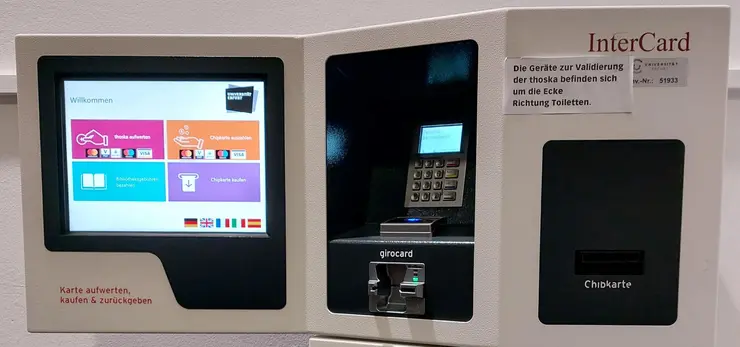
Thoska from all universities in Thuringia can be used for payment (minimum account on electronic purse 0,80 €).
Copy cards are available for € 5,00 at the dispensing machines in the library (opposite the information desk), EC, debit or credit card accepted.
Copy cards can be recharged as electronic purse with a minimum of € 5,00 and a maximum of € 60,00. Recharging is possible at the dispensing machines in the library (EC, debit or credit card, minimum recharge amount: € 20) and in the Mensa (cash also, minimum recharge amount: € 5).
For technical reasons the minimum balance on the copy card for copying or printing is 0,80 €.
It is possible to transfer credit from a copy card to the thoska. Please contact the thoska office.
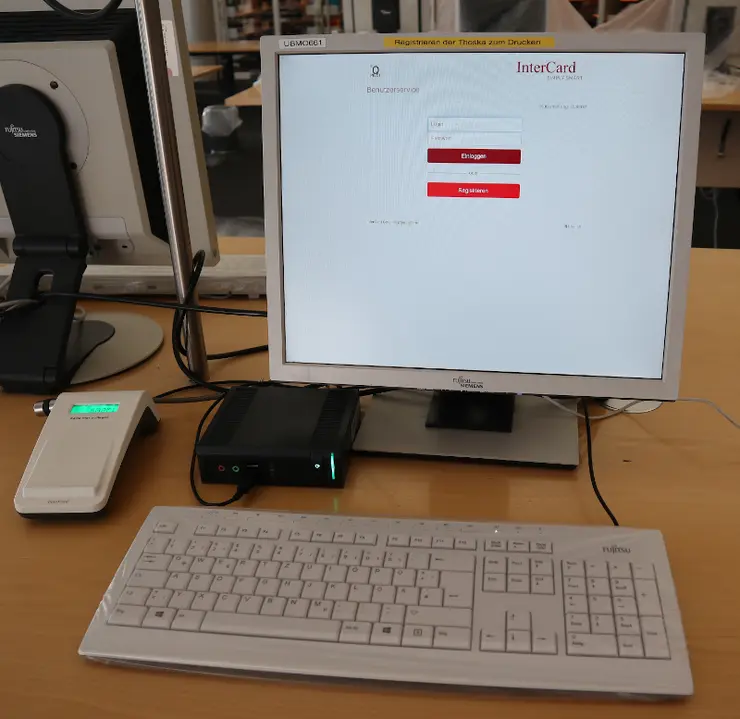
Before sending a print job members of Erfurt University (staff and students) need to register their thoska once at the respective terminal in the entrance hall of the library. After registration printing jobs can be sent, collected from the multifunction devices and viewed at any time via the campus-wide Qpilot portal.
Printing of PDF documents directly on the multifunctional device is possible via USB stick. For external library users without a personal login from the University of Erfurt, i.e. also thoska holders from other Thuringian universities, this is the only possibility to print in the library.
Multicolour prints must be marked on the respective application/programme before sending the printing job. Prints can be picked up at the MFD labelled multicolour.
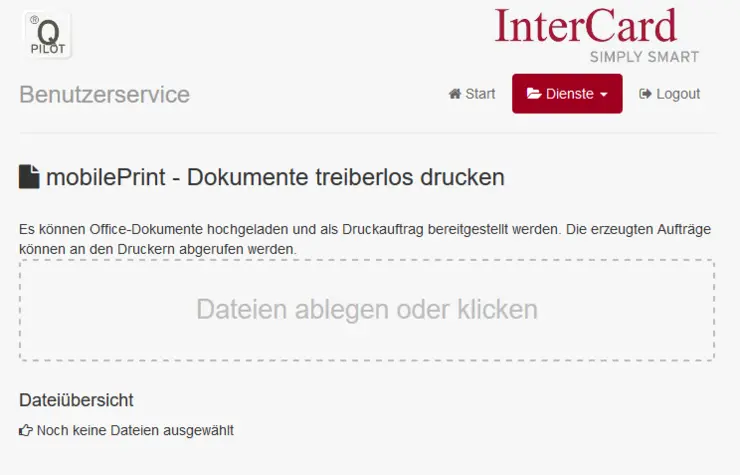
Driverless printing from mobile devices such as laptops or smartphones ("mobilePrint") is possible by storing the desired Office or PDF documents on the campus-wide Qpilot portal and sending them as printing jobs.
Instructions:
Single pages or articles from books and journals can be scanned and saved on the devices.
Scan formats: pdf, tiff, jpg
b/w or multicolour
At the MFD there are two ways for scanning:
For reasons of book-friendly scanning we kindly ask you to use our overhead scanners next to the textbook collection, on the 1st floor, in the photocopying room and in our special reading room.
Please bring your own USB stick to save your scans.
If required you can use our Scanning service, Copy service or reproduction service for old book-stocks.